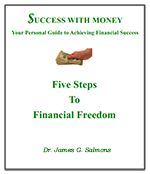Do you know how to use a 10 key keypad (or ten key calculator)? This is a largely ignored skill but one that can help you save a lot of time. And, as you know, time is money.
Why Learn to Use the 10 Key calculator?
There are many skills that can help make life more productive. When you work for yourself you recognize more easily how improving specific skills can be a great benefit. Remember, your prosperity will be in direct proportion to your productivity, that is, how much work you get done in a given time.
One skill that most people know to be highly worthwhile is typing. If you do not have good keyboard skills, I highly recommend learning how to type. Don’t be satisfied with “hunt and peck” typing. Learn how to do it right. It will greatly increase your speed.
But there is another valuable skill, closely related, that I know a most people neglect—learning to use the ten-key calculator. This is mostly true because it has never occurred to them to learn (again, not “hunt and peck” but with correct fingering).
If you consider the time you spend balancing your checkbook, not to mention preparing your spending plans, net worth statements, and other financial records, I think you will see that developing skill in using a ten-key is a valuable investment of your time.
Doesn’t Everyone Know How to Use a Ten Key?
Most people probably think they do know how to use the 10 key keypad. After all, most computer keypads have one to the right side, and people do use it to enter numbers into spread sheets and the like.
But just as there is a difference between “touch typing” and “hunt and peck” typing, there is a difference between poking the ten key calculator one number at a time and using it correctly in a touch type way.
PERSONAL ANECDOTE:
Once I had to assist with an audit of an organization I worked with. At the beginning I asked about who should use the calculator. A fellow auditor quickly volunteered, “I know how to do it.” But after a few agonizing minutes I asserted myself a bit and took over. Otherwise we might still be working on the audit.
When in college I worked in a store and could check out people as fast as they do now with scanners while others poked along because I took time to learn this skill. But even then many store clerks who really needed the skill were untrained for it which I found astonishing from a business point of view. But for our personal use it is still valuable.
Used correctly, the fingers are placed over the pad with the middle finger over the number 5. Then the three middle fingers work each of the three main columns of three numbers and the little finger hits the enter key.
Learn to type in entries quickly without looking at the keyboard. Once you learn how to do it you will start saving an immense amount of time on all your bookkeeping chores, not to mention tax work. You will quickly enter numbers just as you enter letters when typing with hardly any awareness of what you are doing.
How to Learn the 10 Key Calculator
You can find a free training tool online. It does not take very long to gain a good amount of skill with the ten key pad. You will likely be surprised at how quickly your skill develops.
Take time to read the instructions. Keep your eyes on the screen. Do not look at your fingers! Learn to feel the finger dot on number five as a guide to finger location (if your pad has one).
Be sure to have and use a full size keypad. Regular size computer keyboards have one built in. If you only use a laptop you can buy a separate 10 key with a USB input. Practice until you can keep your eyes away from the keyboard while entering several numbers. Speed will come later, with use.
Enjoy the Benefits of Using a 10 Key Keypad
For years I neglected this skill but decided to revive it one year in preparation for doing my taxes. Now I benefit from using it regularly with my checkbooks and other accounts as well as making spreadsheet entries and the like on the 10 key keypad on my computers. Once you do it I promise you will be glad you learned this skill, too.
My recommendation is to keep a regular office 10 key calculator on your desk and use your 10 key whenever you are working on checkbook balancing, etc. Also regularly use the 10 key keypad on your computer rather that the typing numbers in order to keep yourself sharp and more productive. It pays.